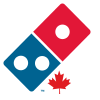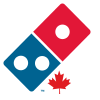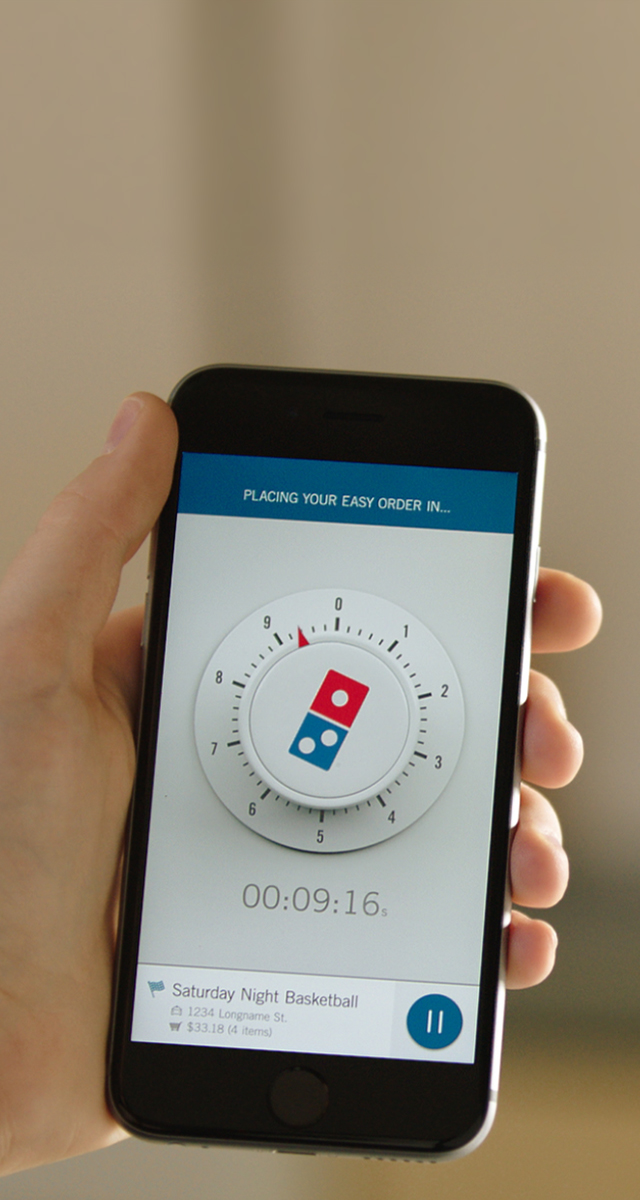-
WHAT’S A PIZZA PROFILE AND HOW DO I CREATE ONE?
With a Pizza Profile, you can save all your personal information, like your address and your payment method, so it's easier and faster to order next time. To create your Pizza Profile just click here to get started at Dominos.ca. Simply fill-out the form, click "CREATE YOUR PROFILE" then save any additional information you want to on the next page.
-
WHAT’S AN EASY ORDER AND HOW DO I CREATE ONE?
An Easy Order is your favourite Domino’s order, how you want to get it (Delivery or Carry out), your payment information, and your address, all saved together so you can order it with just a few clicks or taps with any of the Domino's online ordering methods. To save an Easy Order, if you have a Pizza Profile and a Recent Order, simply click "SAVE AS EASY ORDER” on the homepage of Dominos.ca. If you’re just getting started, you’ll need to sign in to your Pizza Profile and place your favourite order. After checkout, click “Save as Easy Order” on the Domino’s Tracker page. This will save your Easy Order for the next time you order online.
-
WHAT DO YOU MEAN BY “ZERO CLICK”?
Once you open the app, you’ll have 10 seconds before your Easy Order is placed. Don’t worry, you can pause the timer and review your Easy Order details just in case you’re not quite ready. When you’re ready, un-pause the timer and let it reach zero to place your Easy Order.
-
WHAT IF I CLOSE OR LEAVE THE ZERO CLICK APP WHILE THE COUNTDOWN TIMER IS ACTIVE?
If you close or leave the app before the timer reaches 00:00:00, your order will not be placed. Once you return to the app, the timer will be reset and you will have 10 seconds before your order is placed.
-
TO USE ZERO CLICK DO I NEED THE DOMINO’S APP INSTALLED?
You do not need the Domino’s app installed, however, it may make it easier to resolve any problems that occur with your order.
-
CAN I EDIT MY EASY ORDER USING THE Zero click ordering app?
No, you will need to update your Easy Order using the Domino’s app on your Android/iPhone, or at Dominos.ca.
-
WHEN USING ZERO CLICK CAN I ORDER ANYTHING ELSE OTHER THAN MY EASY ORDER?
Currently you can only order your Easy Order in the Zero Click Ordering app.
-
CAN I USE A GIFT CARD AS THE METHOD OF PAYMENT FOR MY EASY ORDER AND PLACE MY ORDER USING THE ZERO CLICK ORDERING APP?
Yes, customers with an Easy Order with a gift card as their payment method can order using the Zero Click Ordering app. Just make sure you have your gift card available when either the driver arrives or when you pay at the store.
-
CAN I USE A COUPON WITH MY EASY ORDER PLACED WITH THE ZERO CLICK ORDERING APP?
Yes, orders with a valid coupon will be placed with the discount applied. Any orders placed with an invalid or expired coupon will be processed at menu price. Please be sure to review your order total before confirming.
-
HOW CAN I CREATE AN EASY ORDER WITHOUT PLACING A NEW ORDER?
You can save a Recent Order as an Easy Order, just select "SAVE AS EASY ORDER." If you do not have a Recent Order, you will need to place a new order to save as an Easy Order.
-
DO I NEED TO HAVE THE DOMINO’S APP ON MY IPHONE PHONE TO USE THE APPLE WATCH APP?
Yes, you must download the Domino’s app onto your iPhone phone, and sign into your Pizza Profile.
-
DO I NEED TO DOWNLOAD AN APP ON MY APPLE WATCH WATCH TO ORDER DOMINO’S?
In order for the Domino’s app to show on your Apple Watch, you must select “Show App on Apple Watch” in the Domino’s settings of your Watch app.
-
CAN I EDIT MY EASY ORDER USING THE APPLE WATCH APP?
No, you will need to update your Easy Order using the Domino’s app on your iPhone.
-
WHAT IF I DON’T SEE THE DOMINO’S APP ON MY APPLE WATCH?
Make sure your Domino’s app is updated to the latest version on your iPhone, and that both the wearable and smartphone devices are up to date. Additionally, make sure you have selected "Show on Apple Watch" in the Domino’s settings of your Watch app.
-
WHEN USING APPLE WATCH CAN I ORDER ANYTHING ELSE OTHER THAN MY EASY ORDER?
Currently you can only order your Easy Order on Apple Watch.
-
CAN I USE A GIFT CARD AS THE METHOD OF PAYMENT FOR MY EASY ORDER AND PLACE MY ORDER USING APPLE WATCH?
No, users with an Easy Order with a gift card as their payment method cannot order using Apple Watch.
-
CAN I USE A COUPON WITH MY EASY ORDER PLACED WITH APPLE WATCH?
Yes, the order must have a valid coupon or it will not be placed.